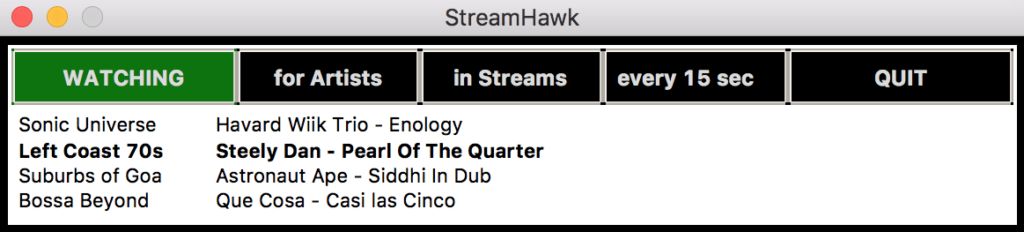
StreamHawk scans playlists to announce when your favorite artists are streaming. (Soma.fm & SiriusXM)
Installing on Mac
Download, unzip and drag to your Applications folder.
Note: If you get an alert when opening, go to System Preferences > Security & Privacy and click Open Anyway. You only have to do this the first time.
Choosing Streams
Click Streams to see the current list. Mark the checkbox to monitor a stream. Check Play to auto-start favorites (VLC required, Soma.fm streams only). Check Talk and choose voices to announce favorites. Click Arrange to change order.
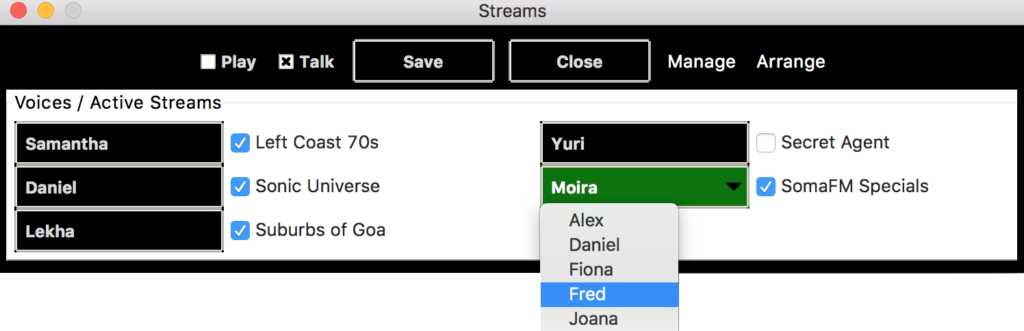
Adding Streams
Click Manage to add Soma.fm and SiriusXM streams. To rename, right-click an added stream.
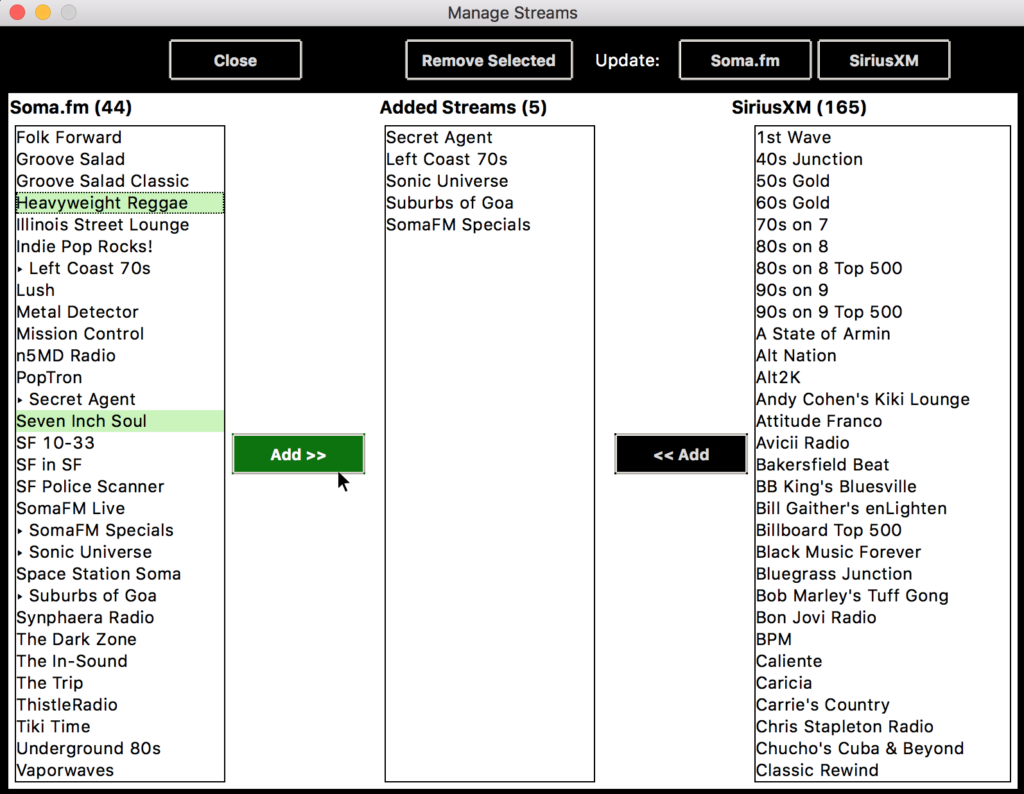
Monitoring Streams
Hit the PAUSED / WATCHING button to start / stop updating the playlist, in 15/30/45-second intervals. Favorites are shown in bold, and optionally announced and streamed.
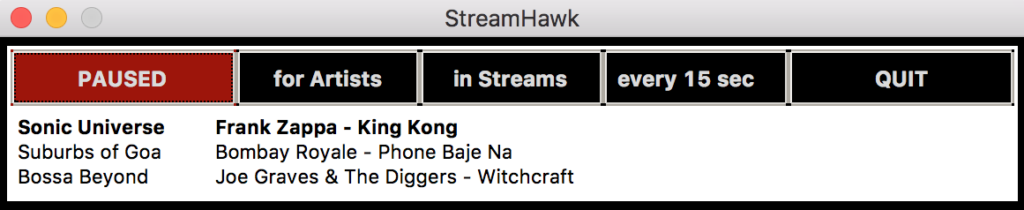
Adding Favorite Artists
Double-click the playlist to add new artists. Mark artist/s, and click Add. Click AllMusic info for details.
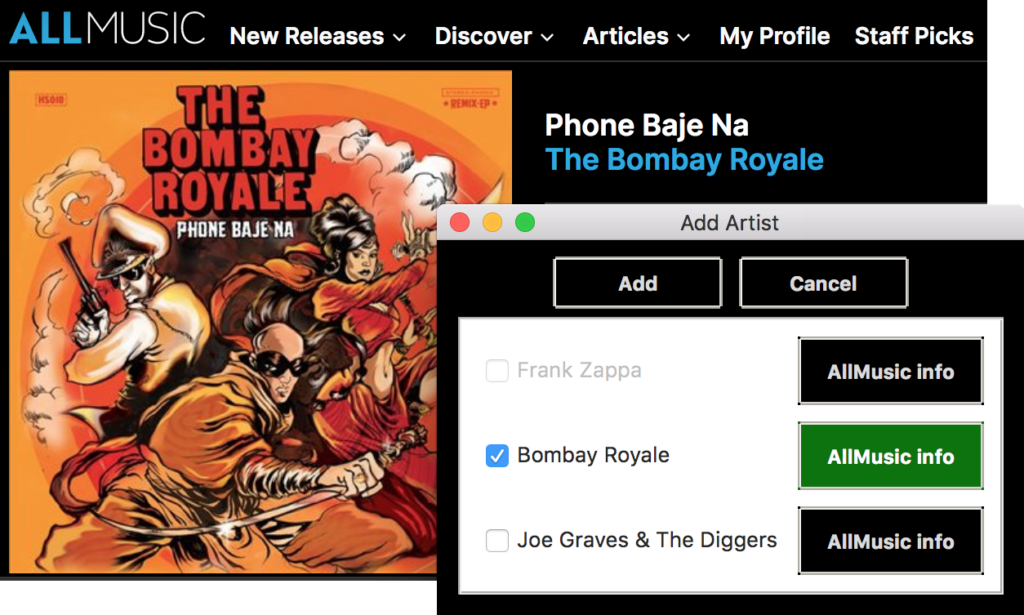
Editing Favorite Artists
Click Artists to see the full list. Add or delete, keeping one per line. You can use full artist names, partial names, song titles, or keywords.
That covers it! Let me know any bugs or suggestions.
See StreamHawk on GitHub
Disclaimer
Not affiliated, associated, authorized, endorsed by, or in any way officially connected with SomaFM.com LLC, Sirius XM Radio Inc., or AllMusic, NetAktion LLC. The official websites can be found respectively at somafm.com, siriusxm.com, and allmusic.com. Channel names are registered trademarks of their respective owners.




